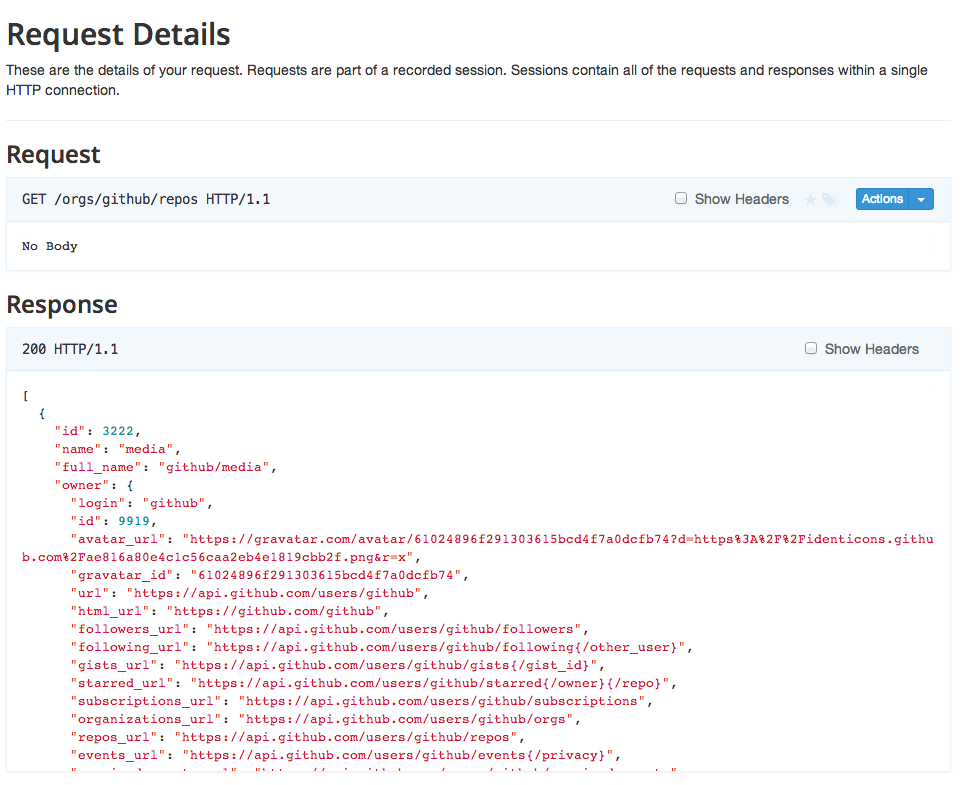-
Capture your API Requests and inspect all the details
When you create a hook we give you a unique domain for that hook. Anything sent to the hook is forwarded to the original domain. As we forward the request we'll also capture all of the information sent. You can then login to the app and inspect all aspects of the request and the response returned by the API. You can also use this to Debug incoming webhooks, simply point the webhook at your hook domain and we'll capture the hook.
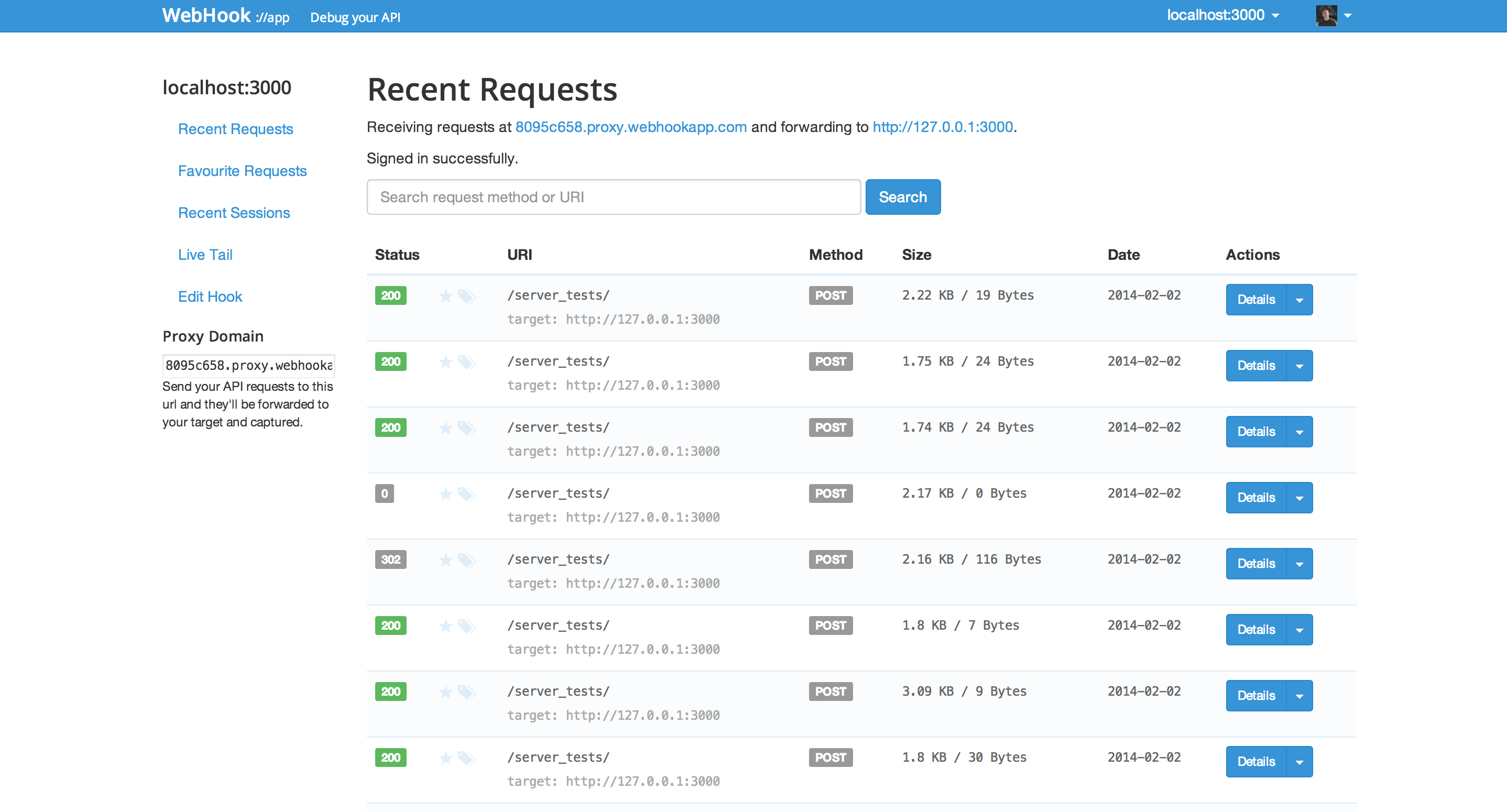
-
Replay Requests or generate curl commands to use locally
With the request and response captured you can dig into exactly what's been sent and received by the API and clients. Replay requests that you've already received. You can also create a curl command to edit and replay the request or run the request against a local machine to debug things locally.
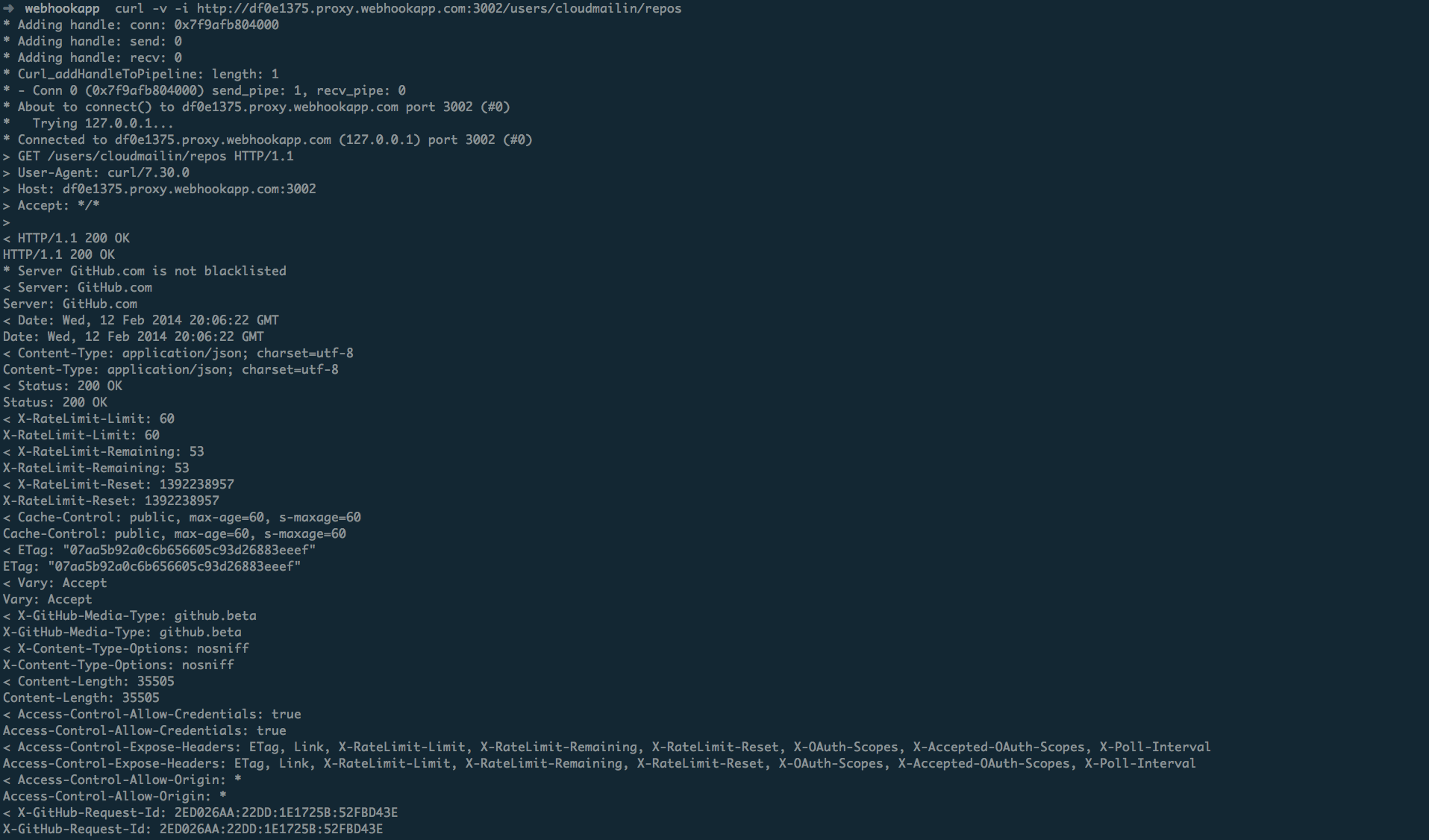
-
Search previous requests or mark favorites, share and tag them
You can search through previous requests, mark some of them as favorites so that you can easily access them in future and even add some tags to the requests.
Want to show someone how your API works, share an example or even bug? You can also share the HTTP transactions that you've captured with your team or the public. See a live feed of all your incoming requests